KONFIGURASI REPO SERVER DENGAN DEBIAN 10
Apa itu Repo Server ?
A software repository, or “repo” for short, is a storage location for software packages. Often a table of contents is stored, as well as metadata. Repositories group packages. Sometimes the grouping is for a programming language, such as CPAN for the Perl programming language, sometimes for an entire operating system, sometimes the license of the contents is the criteria. In an enterprise environment, a software repository is usually used to store artifacts, or to mirror external repositories which may be inaccessible due to security restrictions. Such repositories may provide additional functionality, like access control, versioning, security checks for uploaded software, cluster functionality etc.m and typically support a variety of formats in one package, so as to cater for all the needs in an enterprise, and thus aiming to provide a single point of truth. Popular examples are Artifactory and Nexus.
At client side, a package manager helps installing from and updating the repositories.
At server side, a software repository is typically managed by source control or repository managers. Some of the repository managers allow to aggregate other repository location into one URL and provide a caching proxy. When doing continuous builds many artifacts are produced and often centrally stored, so automatically deleting the ones which are not released is important.. (Sumber: Wikipedia.org)
Langkah-langkah setting Repo Server :
1. Tambahkan Repository berupa DVD file .iso
apt-cdrom add
2. Coba lakukan update
apt update
3. Buka FileZilla untuk mengirim repository tadi
4. Install Apache 2 dpkg-dev dan rysnc
apt intall apache2 dpkg-dev rysnc -y
5. Buat direcory
mkdir /media/dvd1
mkdir -p /repo/pool
mkdir -p /repo/dists/mfahiikul/main/binary-amd64
mkdir -p /repo/dists/mfahiikul/main/source
6. Mount DVD 1
maount -o loop debian-10.0.0-amd64-DVD1.iso /media/dvd1
7. Ketik command dibawah (proses sedikit lama)
rysnc -avH /media/dvd1/pool /repo/pool
8. Ketik command dibawah (proses sedikit lama)
dpkg-scanpackages . /dev/null | gzip -9c > Packages.gz
9. Ketik command dibawah
dpkg-scansources . /dev/null | gzip -9c > Sources/gz
10. Pindahkan Packages.gz dan Sources.gz ke direcroty yang sudah dibuat diawal tadi
mv Packages.gz /repo/dists/mfashiikul/main/binary-amd64/
mv Sources.gz /repo/dists/mfashiikul/main/sources/
11. Ketik command dibawah
ln -s /repo /var/www/html/debian
12. Buka browser dan ketikkan IP ataupun DNS dari Web Server anda, lalu tambahkan /debian/ diakhir
13. Buka apache.conf
nano /etc/apache2/apache2.conf
14. Tambahkan script seperti dibawah
15. Buka 000-default.conf
nano /etc/apache2/sites-available/000-default.conf
16. Ubah isi dari DocumentRoot menjadi /repo
17. Buka sources.list
nano /etc/apt/sources.list
17. Beri tanda # semuanya, lalu tambahkan script seperti gambar dibawah
deb [trusted=yes] http://192.168.21.1/ mfashiikul main
18. Restart Apache 2
19. Coba update, jika muncul seperti gambar dibawah maka Repo Server telah berhasil dibuat
apt update
Kesimpulan
Dengan dibuatnya Repo Server maka Client akan dapat meng-install ataupun meng-update aplikasi-aplikasi yang diinginkan.
Dibuat oleh : Muhammad Fashiikul L
SMKN 1 KEDIRI






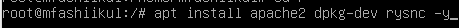









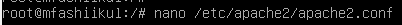







Komentar
Posting Komentar